Batch Downloads
The batch download feature allows you to download multiple files at once in a zip file.
Enable the multi selection mode by clicking the checkbox in the top right corner of the file list. You can then select multiple files by clicking on the files.
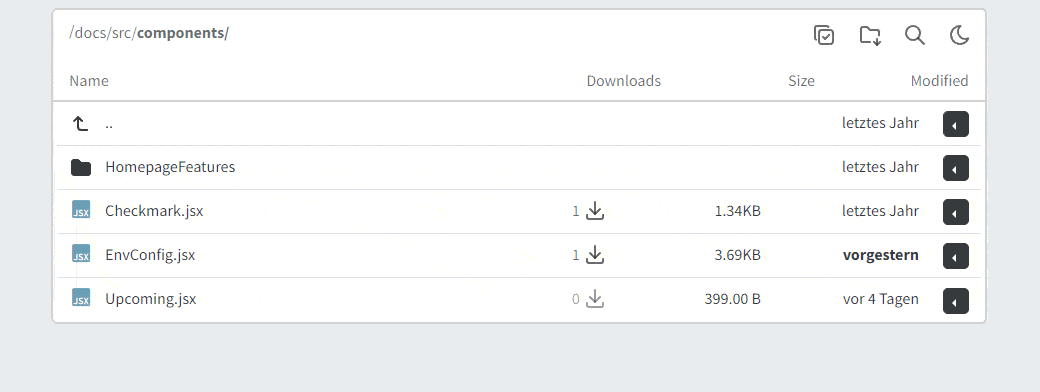
Or download the current folder.
info
Selecting a folder will also recursively select all files and folders inside it.
warning
Ignored, hidden and password protected files/folders cannot be batch downloaded and will be skipped.
⚙️ Configuration
| Variable | Default | Values | Details |
|---|---|---|---|
| BATCH_DOWNLOAD | true | true false | added in v3.3 |
| BATCH_TYPE | zip | zip | added in v3.3 |
| BATCH_ZIP_COMPRESS_ALGO | DEFAULT | DEFAULT STORE SHRINK REDUCE_1 REDUCE_2 REDUCE_3 REDUCE_4 IMPLODE DEFLATE DEFLATE64 PKWARE_IMPLODE BZIP2 LZMA LZMA2 ZSTD XZ TERSE LZ77 WAVPACK PPMD | added in v3.3 |
| BATCH_MAX_TOTAL_SIZE | 500 | <Megabyte> | Total zip file size limitadded in v3.3 |
| BATCH_MAX_FILE_SIZE | 100 | <Megabyte> | Per-file size limitadded in v3.3 |
| BATCH_MIN_SYSTEM_FREE_DISK | 500 | <Megabyte> | Minimum system disk space to keep free at all times. If creating a zip file would violate this constraint, it will be canceled.added in v3.3 |
How to set configuration options
Set the environment variables when starting the container.
Use
Use
docker run...- ...with
-e BATCH_DOWNLOAD=true - ...with
--env-file .envand placeBATCH_DOWNLOAD=truein the file