Search & Sorting
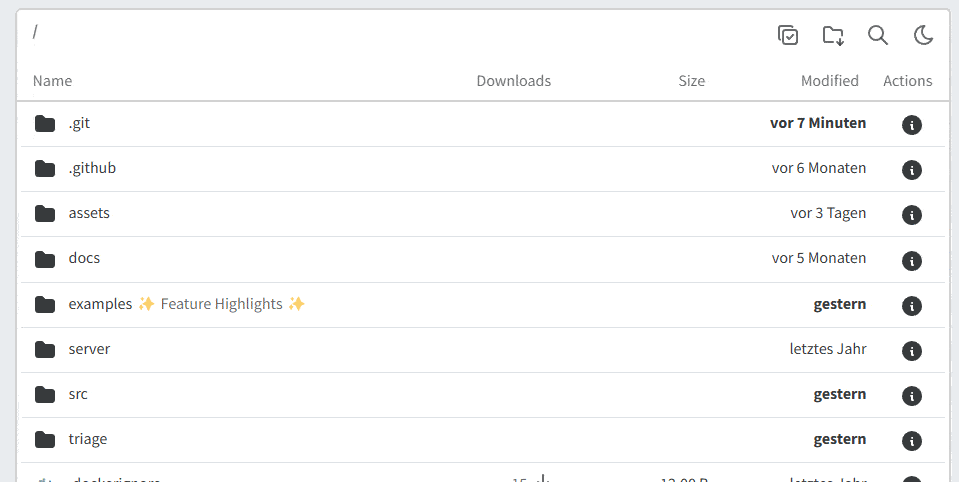
Click on the column header to sort by that column. Click again to reverse the sort order.
Click on the search icon to open the search input field and choose an engine to search the current folder and all descendants of the current folder.
Engines
Simple search
Basic string-matching search engine. Enabled by default.
Glob-based search
More powerful search engine for advanced users. It is simple to use and faster than the regex engine. Enabled by default.
| Pattern | Description |
|---|---|
* | Matches zero or more characters. |
? | Matches exactly one character (any character). |
[...] | Matches one character from a group of characters. If the first character is !, it matches any character not in the group. |
\ | Escapes the following character. |
info
Expansion {a,b,c} is not available because it is not supported by the underlying base image (Alpine Linux).
Globstar ** is not supported by PHP natively.
Regex-based search
This engine is the most powerful but slower than the glob engine. It is useful for complex searches. Disabled by default.
⚙️ Configuration
| Variable | Default | Values | Details |
|---|---|---|---|
| SEARCH | true | true false | Enables or disables the search functionalityadded in v3.7 |
| SEARCH_ENGINE | s,g | s g r | s=simple, g=glob, r=regex. Multiple values seperated using commas.added in v3.8 |
| SEARCH_MAX_DEPTH | 25 | integer | Maximum recursive search depth (simple and regex engine only)added in v3.7 |
| SEARCH_MAX_RESULTS | 100 | integer | Maximum number of results in a single requestadded in v3.7 |
| REVERSE_SORT | false | true false | By default files and folders are sorted by name using natural sort.added in v1.0 |
How to set configuration options
Set the environment variables when starting the container.
Use
Use
docker run...- ...with
-e SEARCH=true - ...with
--env-file .envand placeSEARCH=truein the file